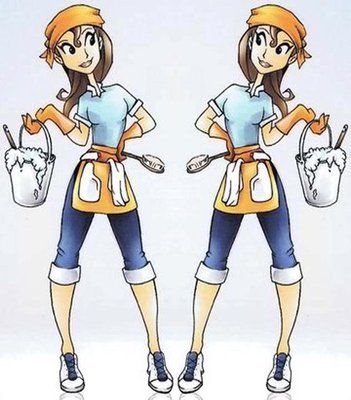Filing Tips
Filing - Organizing Tips
Keep business and personal files separate.
Hanging files are the skeleton and workhorse of your filing system.
Use interior folders to further subdivide information in a hanging file.
Line up your hanging file tabs in a straight row rather than spread across.
Purge your files on an ongoing basis. Every time you have the file in your hands, look through it and toss what you can.
Keep track of the following
Some of these categories warrant their own separate file. Some, like your important numbers, can be combined. For the more important documents, you may want to keep the originals in a safe or in a safe-deposit box, and keep available copies in your files.
- Avoid saving unnecessary documents – Don't make a habit of saving everything that finds its way to you. Take a few seconds to glance through the content, and save a file only if it's relevant to your work activity. Having too many unnecessary documents adds to clutter and makes it harder to find things in the future. Be selective about what you keep! keep only what you really need!
- Follow a consistent method for naming and tagging your files and folders in your filing system – For instance, divide a main folder into subfolders for customers, vendors, and co-workers. Give shortened names to identify what or whom the folders relate to.
- Store related documents together, whatever their type – For example, store reports, letters, presentation notes, spreadsheets, and graphics related to a particular project in a single folder – rather than having one folder for presentations for all projects, another folder for spreadsheets for all projects, and so forth. This way, it's much quicker to find documents for a particular project.
- Separate ongoing work from completed work – Some people prefer to keep current or ongoing work on their desk until a job is completed. Then, once it's done, they move it to the appropriate location, where files of the same category are stored. At periodic intervals (for example, weekly or every two weeks), move files you're no longer working on to the folders where your completed work is stored.
- Avoid overfilling folders – If you have a large number of files in one folder, or a large number of subfolders in a main folder. You can divide a folder called "Business Plan" into subfolders called "BizPlan2008," "BizPlan2009," and "BizPlan2010. etc" Likewise, you can divide a folder for a client named Delta Traders into subfolders named "Delta Traders sales presentations" and "Delta Traders contracts." The idea is to place every file into a logical folder or subfolder, rather than have one huge file.
- Make digital copies of paper documents with a scanner – This is useful if you don't have much space to store paper documents, or if you want to archive documents without destroying them completely. (This won't be appropriate for all types of documents, for example, with legal contracts or documents with original signatures. So use your best judgment with this.)
Click here for more information on the BEST filing system out there! |